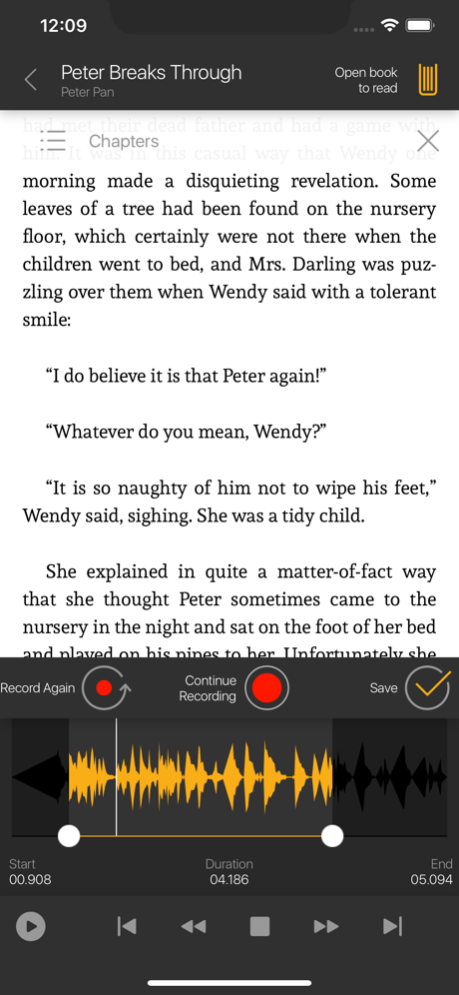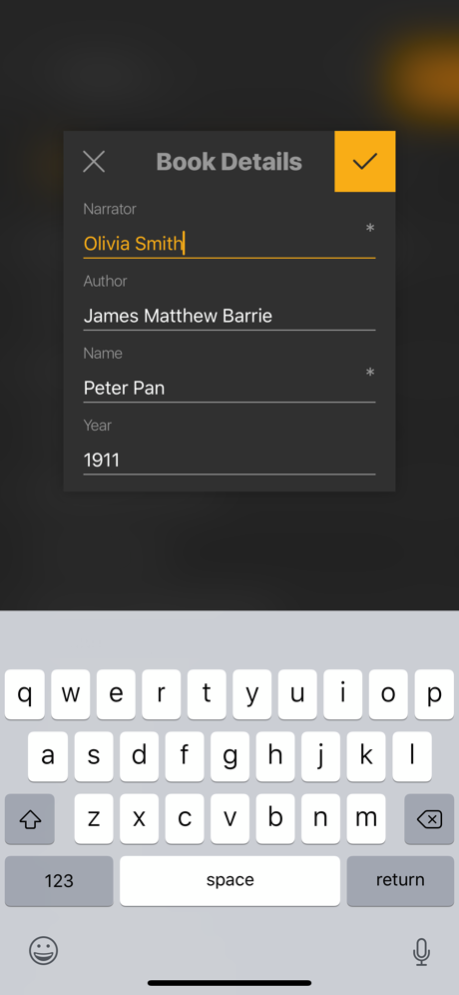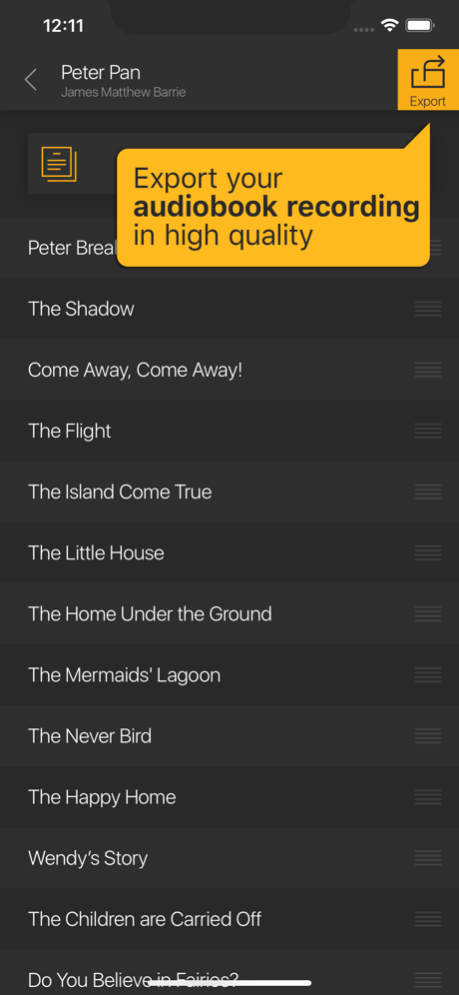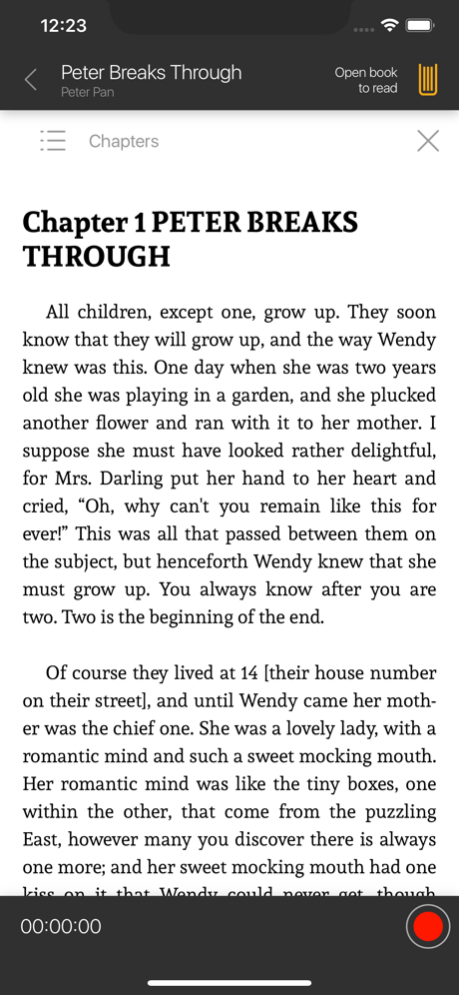Audiobook Maker & Player 1.1
Free Version
Publisher Description
If you have always wanted to narrate your favorite book, now is the perfect moment! Our Audiobook Maker brings you the options of reading and narrating your favorite ebooks, recording your voice, and listening to the narration afterwards.
You can import your selection of ebooks and record your own narration for each of them. You can divide the recordings by book chapters, or in any way you want. If you are not satisfied with the narration, you can always overwrite it and record a fresh one. After you have made the recordings, you can import all individal recordings of a book or chapter into the app's player and listen to your audiobook. You can also edit your recordings, select a custom start or end time and duration.
Features:
- Ebook reader
- Create audiobook narrations
- Listen to created audiobooks
- Edit your recordings
- Export your audiobook
You can narrate at your own pace, while having the ebook in front of you at all times. You can also use the app just for storing and reading ebooks in case you do not feel like recording anything. This app gives you numerous possibilities you can use for your favorite ebooks and audiobooks.
If you are bored with dull-voiced audiobooks which make you go to sleep instead of keeping your attention, and think you can do better this is a must-have app. No matter if you are a renowned actor or just trying, or have excellent voicing abilities and want the world to hear about you, our Audiobook Maker is just what you were looking for all these years. And who knows? Maybe someone will finally hear your great voicing skills after all!
May 14, 2021
Version 1.1
General app functionality improvements.
About Audiobook Maker & Player
Audiobook Maker & Player is a free app for iOS published in the Reference Tools list of apps, part of Education.
The company that develops Audiobook Maker & Player is Hive 5 Studio DOO. The latest version released by its developer is 1.1.
To install Audiobook Maker & Player on your iOS device, just click the green Continue To App button above to start the installation process. The app is listed on our website since 2021-05-14 and was downloaded 0 times. We have already checked if the download link is safe, however for your own protection we recommend that you scan the downloaded app with your antivirus. Your antivirus may detect the Audiobook Maker & Player as malware if the download link is broken.
How to install Audiobook Maker & Player on your iOS device:
- Click on the Continue To App button on our website. This will redirect you to the App Store.
- Once the Audiobook Maker & Player is shown in the iTunes listing of your iOS device, you can start its download and installation. Tap on the GET button to the right of the app to start downloading it.
- If you are not logged-in the iOS appstore app, you'll be prompted for your your Apple ID and/or password.
- After Audiobook Maker & Player is downloaded, you'll see an INSTALL button to the right. Tap on it to start the actual installation of the iOS app.
- Once installation is finished you can tap on the OPEN button to start it. Its icon will also be added to your device home screen.